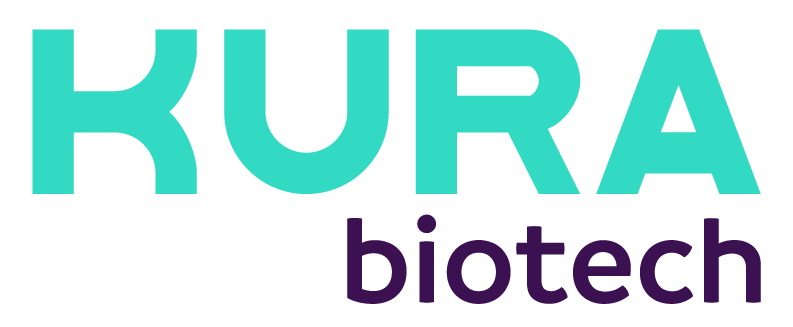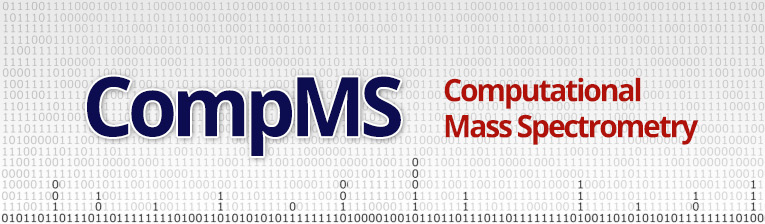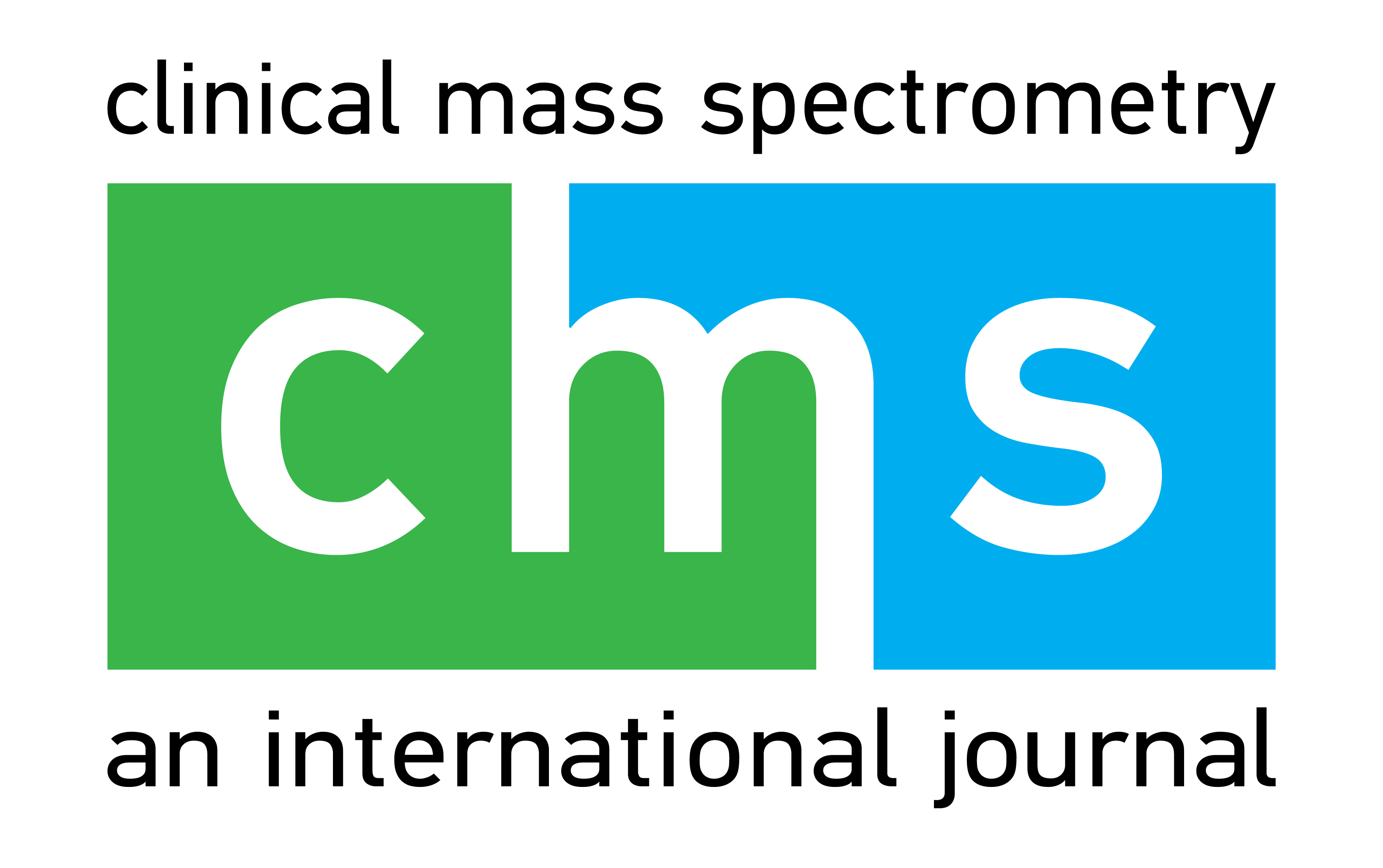MSACL 2020 USPalm Springs, Mar 29 - Apr 3 |
For Vendors
MSACL US
Comped Exhibitor Registration Help
So, you've booked a booth or mini-table for MSACL 2020 US and you've gotten your registration discount code from the email sent to you by chris.herold@msacl.org under the subject: MSACL 2020 US: Exhibitor Logistics Reference.
Now it's time to get your team registered, or have them do it themselves. This guide will help you and your team get the registration(s) completed.
(1) Click the link (at right) to get to the registration start page: Register Now!
(2) Select Registration Type INDUSTRY / Commercial, and Enter the name and email address of the REGISTRANT
If you are registering one of your employees, please be sure to use their email address when you register. The same email address cannot be used to register more than once for each conference.
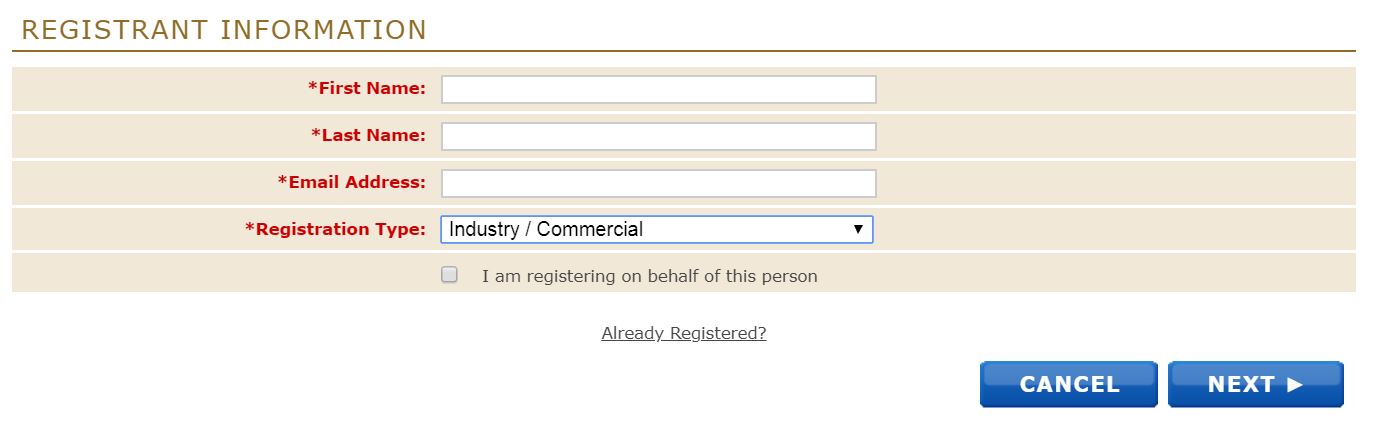
|
>> Click NEXT
(3) Enter Personal Information
Fill-in the attendee's personal data. The contact data you enter will be encoded into a QR code that will be on the registrant's badge and will be compatible with the BadgerScan lead collector, a completely free and private app (i.e., your contacts are yours alone, they are NOT sent to the cloud).
>> Click NEXT
(4) Enter Questionnaire Responses
Submit the appropriate responses for the applicant.
>> Click NEXT
(5) Select Registration Type (PARTIAL or FULL Pass)
Check the radio button for PARTIAL or FULL Pass, depending on what you selected during your booth booking. This information is also in the Exhibitor Logistics email that you should have received from chris.herold@msacl.org under the subject: MSACL 2020 US: Exhibitor Logistics Reference; if you booked a booth or mini-table and did NOT receive that email, please contact me.
PARTIAL Pass

|
FULL Pass
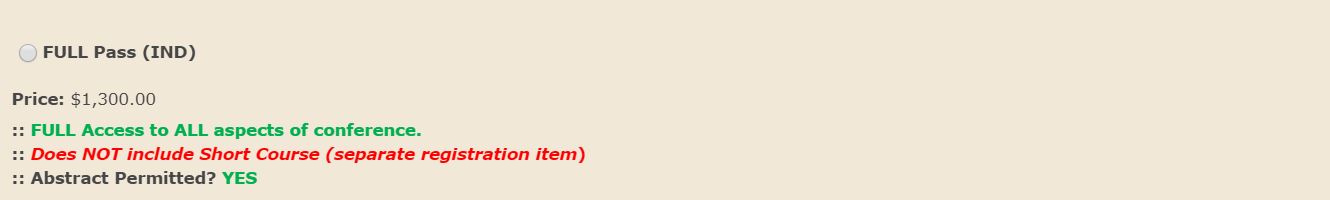
|
>> Click NEXT
(6) Review Personal Info
Review the registrant's personal info. If you need to add more people, click 'Add Person'. If you are done with the registrants, click 'Finished Adding People'.
Conference and short course registration info will appear on the following page.
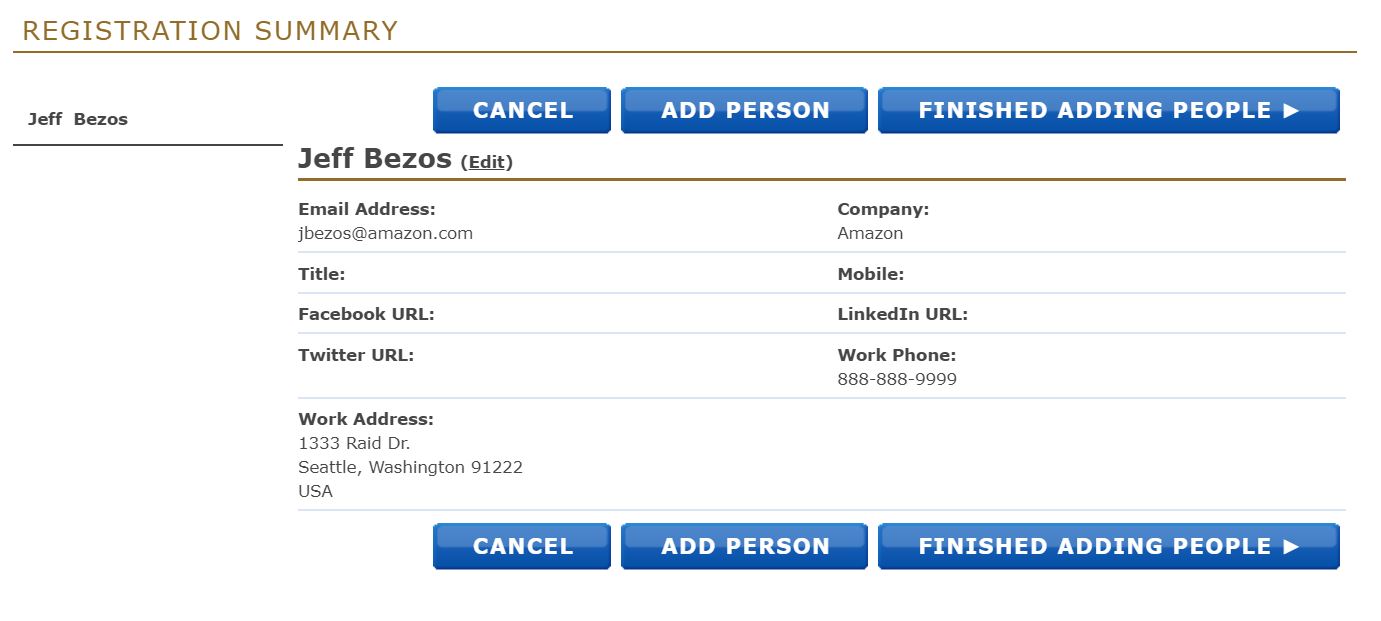
|
(7) Review Registration Info & Enter Discount Code
Review the applicant's registration information.
Enter the Discount Code and click 'Apply Discount'. You should have received your discount code in an email from chris.herold@msacl.org under the subject: MSACL 2020 US: Exhibitor Logistics Reference; if you booked a booth or mini-table and did NOT receive that email, please contact me.
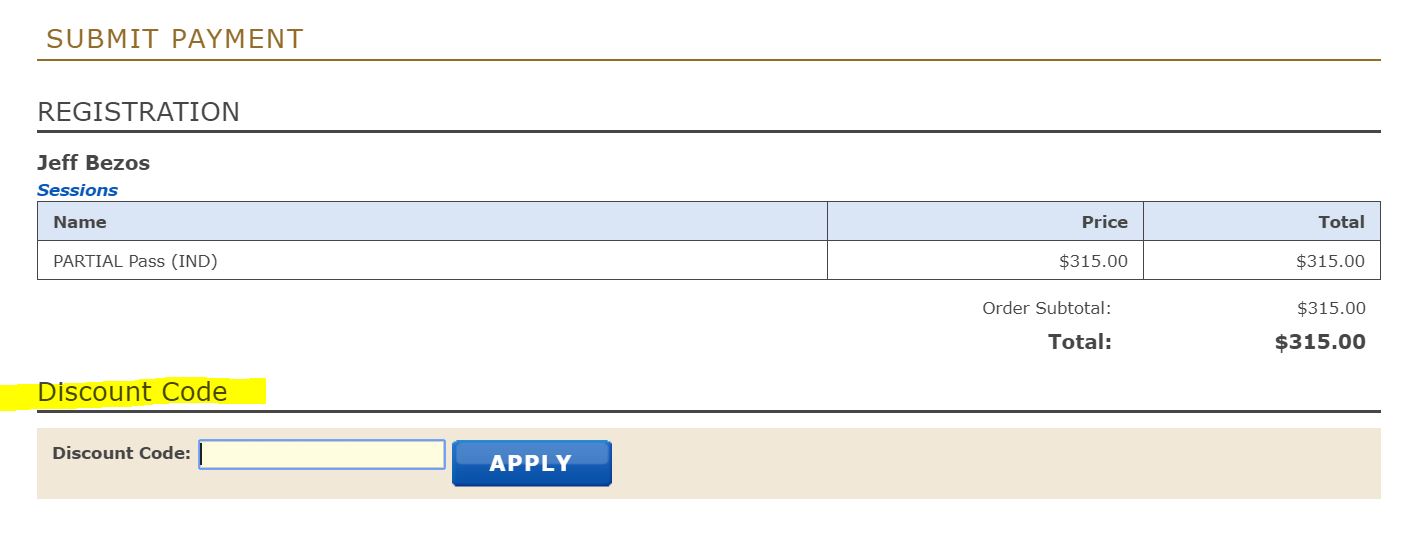
|
(8) Click 'FINISH'
!!!! Be sure to click 'Finish' at the bottom of the page to finalize your registration(s).
Questions
Please contact Chris Herold at chris.herold@msacl.org or +1-858-922-5813.