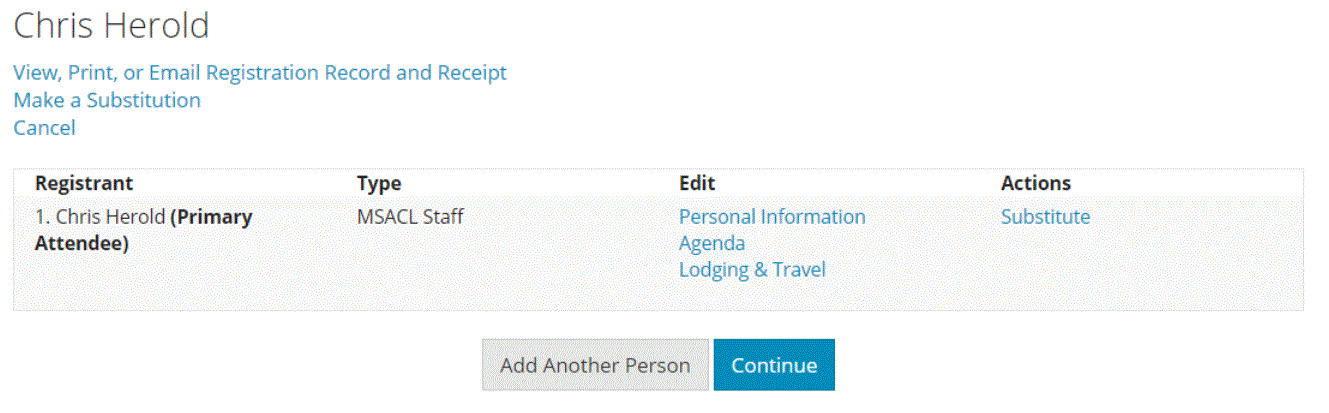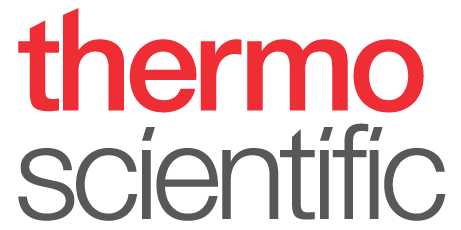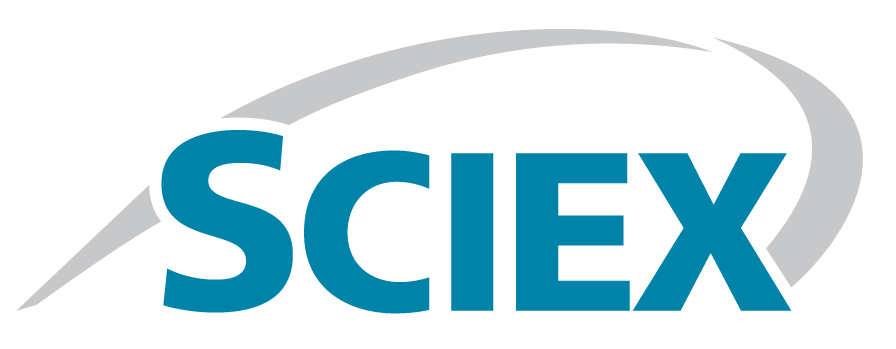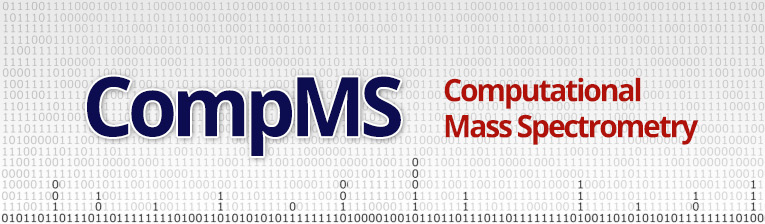-
MSACL 2025
-
Details
- Description
- First-time Attendees
- Financial Disclosure
- Steering Committee
- Getting There
- Deadlines
- Abstracts
- Invited Speakers
- Venue
- Hotel
- Registration
- Short Courses
- Academic Workshops
- Poster Contest
- Troubleshooting Cases
- Exhibits
- Industry Workshops
- Guided Tours
- Local Activities
- Places to Eat
- Conference Policies
- Invitation Letter Request
- CME Credits
- Getting Home
- Call for ...
- Agenda
- Abstract Info
- Educational Grants
- Recognition Awards
- Promotional Material
- For Exhibitors
-
Details
- Connect
-
Events
- Future
-
Past
- MSACL 2024
- MSACL 2023
- MSACL 2022
- MSACL 2021 EU
- MSACLx 2020 Saint Malo
- MSACL 2020 US
- MSACL 2019 EU
- MSACL 2019 US
- MSACL 2018 EU
- MSACL 2018 US
- MSACL 2017 EU
- MSACL 2017 US
- MSACL 2016 EU
- MSACL 2016 US
- MSACL 2015 EU
- MSACL 2015 US
- MSACL 2014 EU
- MSACL 2014 US
- MSACL 2013
- MBDxA 2013
- MSACL 2012
- MSACL 2011
- MSACL 2010
- MSACL 2008
- Asilomar 2007
- Related Events
- JMSACL
- CE CME Certs
- Learning Center
- Resources
- About
- Details
- Agenda
- Abstract Info
- Educational Travel Grants
- Recognition Awards
- Promotional Material
- For Vendors
|
Manage Registration
So, you've registered, but now you need to:
(a) Get Your Invoice
(b) Make a Payment
(c) Make a Substitution
(d) Cancel Your Registration
(e) Add Another Person to Your Group
(1) First, refer to the registration confirmation email that you should have received from RegOnline
You can search by Subject: MSACL Registration Confirmation, or Sender: events@regonline.com.
(2) Next, within the registration email find the following link:
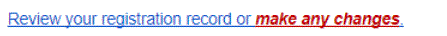
Clicking the link will take you to your registration summary / confirmation page.
(3) Manage Your Registration or Receipt
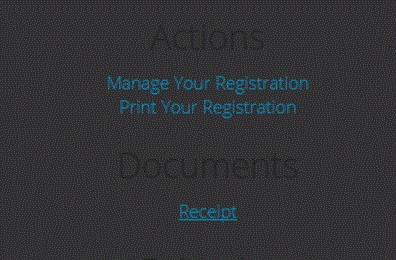
Clicking Manage Your Registration will take you to a page where you can edit, substitute, make a payment or cancel.
Clicking Receipt will take you to your invoice.
(4) Registration Management Detail
This is what the page should look like if you click on Manage Your Registration