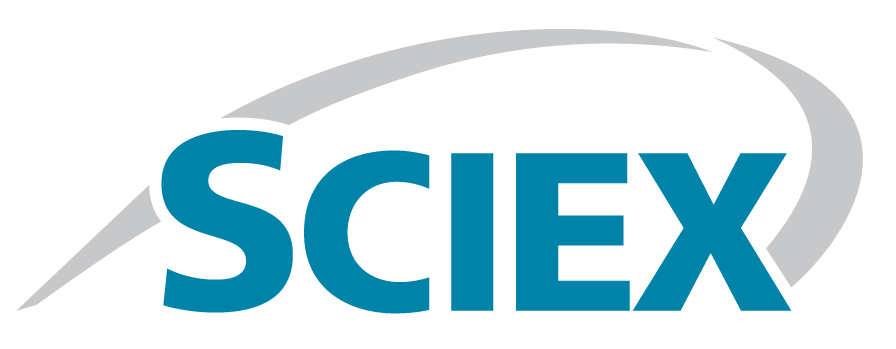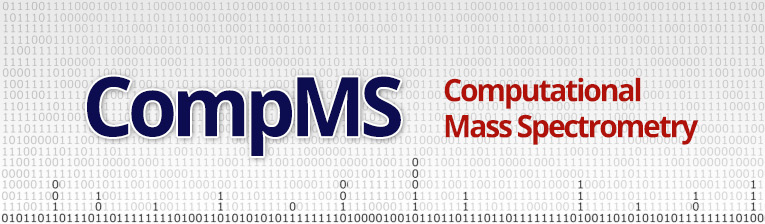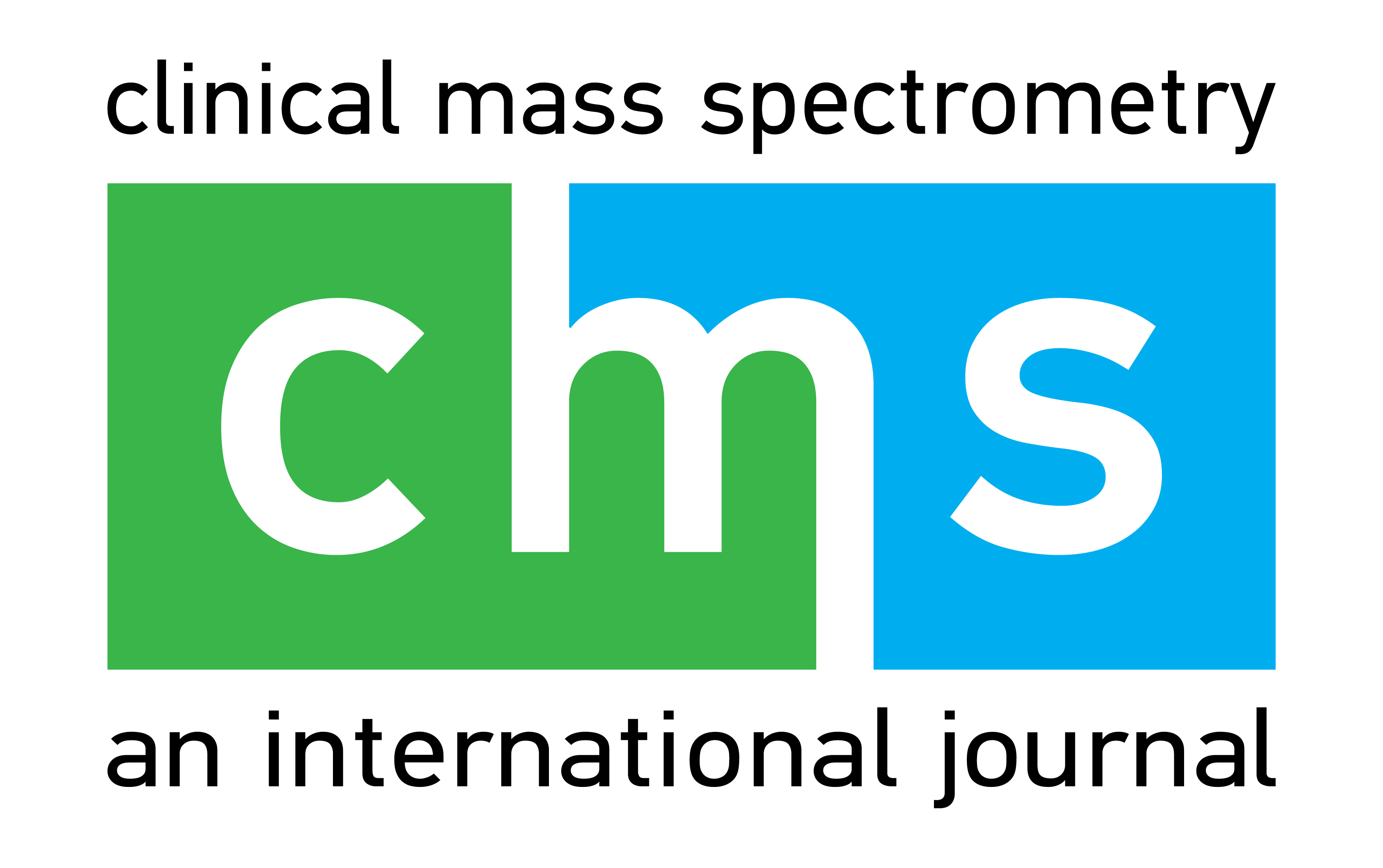MSACL 2019 USPalm Springs: Mar 31 - Apr 4 |
Details
MSACL US
|
Manage Registration
So, you've registered, but now you need to:
(a) Get Your Invoice
(b) Make a Payment
(c) Make a Substitution
(d) Cancel Your Registration
(e) Add Another Person to Your Group
(1) First, refer to the registration confirmation email that you should have received from RegOnline.
You can search by Subject: MSACL Registration Confirmation, or Sender: events@regonline.com.
(2) Next, within the registration email find the following text:
Review your registration record or make any changes.
(3) Clicking the above text within your email will take you to your registration confirmation webpage.
Find Manage Your Registration, and click the link. This will take you to your registration detail where you can then fully manage your registration and retrieve your Receipt/Invoice.
(4) That didn't work? Then call or email Chris Herold at 858-922-5813 or chris.herold@msacl.org